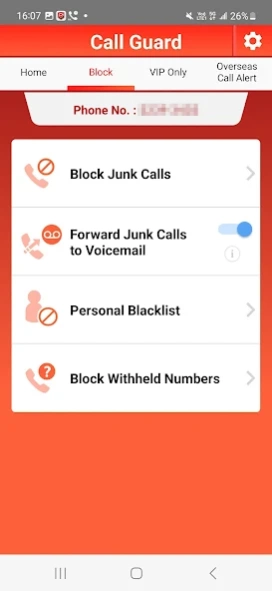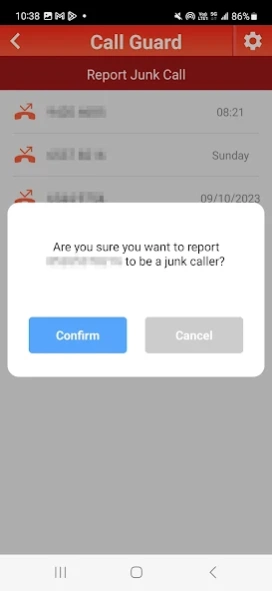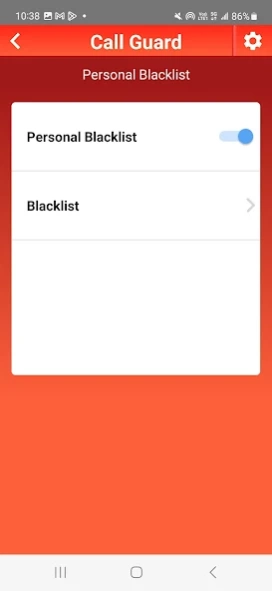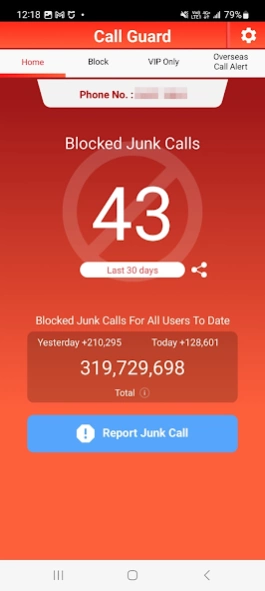Call Guard 3.3.1
Continue to app
Free Version
Publisher Description
Call Guard - Take control of incoming calls
About this app
Take control of incoming calls
SmarTone is committed to protecting your privacy, and our Call Guard service never saves your contact lists. Call Guard has blocked over 300 million junk calls for all users since its launch*, and will continue to provide a hassle-free service to protect you from unwanted calls.
Call Guard has 5 key features:
1) Junk Calls: Users can easily report junk calls, including those without caller ID. The database is updated regularly to effectively intercept junk calls.
2) Overseas Call Notification: Helps you stay vigilant with alerts during incoming overseas calls.
3) VIP Only: By activating this feature, you will only receive calls from your VIP List, while all other calls will be forwarded to voicemail. This feature is especially useful when you are abroad as it reduces unnecessary roaming charges and leaves you undisturbed while resting.
4) Personal Blacklist: Personalised list that blocks the numbers you don't want to hear from.
5) Bar Withheld Numbers: Block local and international calls with a hidden caller ID^.
* Launched in Aug 2011.
^ The caller ID of some international calls may be hidden due to the IDD setting of the overseas provider.
This service is exclusive to SmarTone users. This service requires a monthly subscription fee. Please visit https://www.smartone.com/hk/callguard-en for details. Terms and conditions apply to this service.
Registration:
1. Please call (852) 2281 8841 or visit any of our stores
2. Download and install the "Call Guard" app to your smartphone
3. Open the app and choose from a variety of functions, based on your needs
Please visit https://www.smartone.com/hk/callguard-en for details.
------------------------------
Service is provided by SmarTone. We are always excited to hear from you.
Email: customer_care@smartone.com
Enquiry: (852) 2281 8841
------------------------------
About Call Guard
Call Guard is a free app for Android published in the Telephony list of apps, part of Communications.
The company that develops Call Guard is SmarTone. The latest version released by its developer is 3.3.1.
To install Call Guard on your Android device, just click the green Continue To App button above to start the installation process. The app is listed on our website since 2023-12-20 and was downloaded 2 times. We have already checked if the download link is safe, however for your own protection we recommend that you scan the downloaded app with your antivirus. Your antivirus may detect the Call Guard as malware as malware if the download link to com.smartone.callguard is broken.
How to install Call Guard on your Android device:
- Click on the Continue To App button on our website. This will redirect you to Google Play.
- Once the Call Guard is shown in the Google Play listing of your Android device, you can start its download and installation. Tap on the Install button located below the search bar and to the right of the app icon.
- A pop-up window with the permissions required by Call Guard will be shown. Click on Accept to continue the process.
- Call Guard will be downloaded onto your device, displaying a progress. Once the download completes, the installation will start and you'll get a notification after the installation is finished.